
I’ve worked in eCommerce since 2006. One mainstay of my industry has been the site search engine. It’s still a box at the top of the page, but its prominence has only grown as searching has become the way of finding things (as opposed to browsing). This is something that’s crucial for all websites, but I’ll focus on B2C eCommerce for now.
The important thing to keep in mind when optimizing site search is to make the experience as seamless as possible. You want your users to get lost in the fun of shopping and product discovery. If they have to ask questions, they are getting anxious, and anxiety does not equate to conversions.
Tip #1: Make it easy to get directly to a product via the search box.
If a searcher has a product number, exact product name or something else that indicates they are looking for a specific item, send them directly to the product page. That’s right, bypass search results entirely. There’s no reason to go to that page. You’ve got a motivated shopper, let’s make it easy!
Tip #2: Add synonyms.
This may seem like a no-brainer, but it’s worth mentioning as I’ve had to do it for each eCommerce site I’ve worked on. If you’re not currently doing it, it’s a big winner. For example, someone searching for coats may call it a jacket, overcoat, windbreaker, etc. A generic search like “jackets” needs to show all types of jackets, as that searcher is engaging in product discovery.
Tip #3: Don’t forget content pages.

Despite your best efforts to answer questions like shipping costs and return policy, customers will consistently use the search box to find that information. Make sure you are redirecting them to the correct page instead of product results. Or even better, answer the question with autocomplete so they don’t have to leave whatever page they may be on.
Tip #4: Set up a ranking algorithm.
It’s not enough to simply return all products that match a query. Returning customers want to see your new products. New customers want to see best sellers that are top rated. Both want to see items that are in stock. There are plenty of factors beyond keywords that can be utilized for a better customer experience.
Tip #5: Facets may not be as important as you may think.
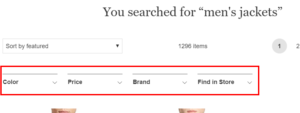
Facets, or refinements, are used to help searchers narrow a result set to something more manageable. It’s something I use often, especially on bigger eCommerce sites. However, thanks to web analytics programs like Adobe’s Site Catalyst, I’ve realized that facets aren’t actually used that often. In fact, customers are more likely to go page after page instead of utilizing refinements. They are still useful, certainly. But maybe not as much as initially though.